Real-time Logs
Introduction
CDN77 Real-time Logs provide detailed insights into the interactions between client requests and server responses. They are generated and uploaded in batches every 30s. Once processed, you can access them directly in the Client Panel and a dedicated S3 bucket.
The main purpose is to provide near-immediate visibility into system activities for the given content of a specific CDN Resource or multiple CDN Resources. This helps to quickly analyze statistics, detect anomalies, and resolve issues before they are escalated into major incidents.
Setup
If our real-time logs aren’t accessible already to you, please contact our team at support@cdn77.com so we may permit access to the new feature. Once this feature is enabled on your CDN77 account, simply log into the Client Panel and click Traffic logs on the side navigation bar, then select Real-time logs.
- First, you will be prompted to create a new dedicated object storage for the real-time logs.
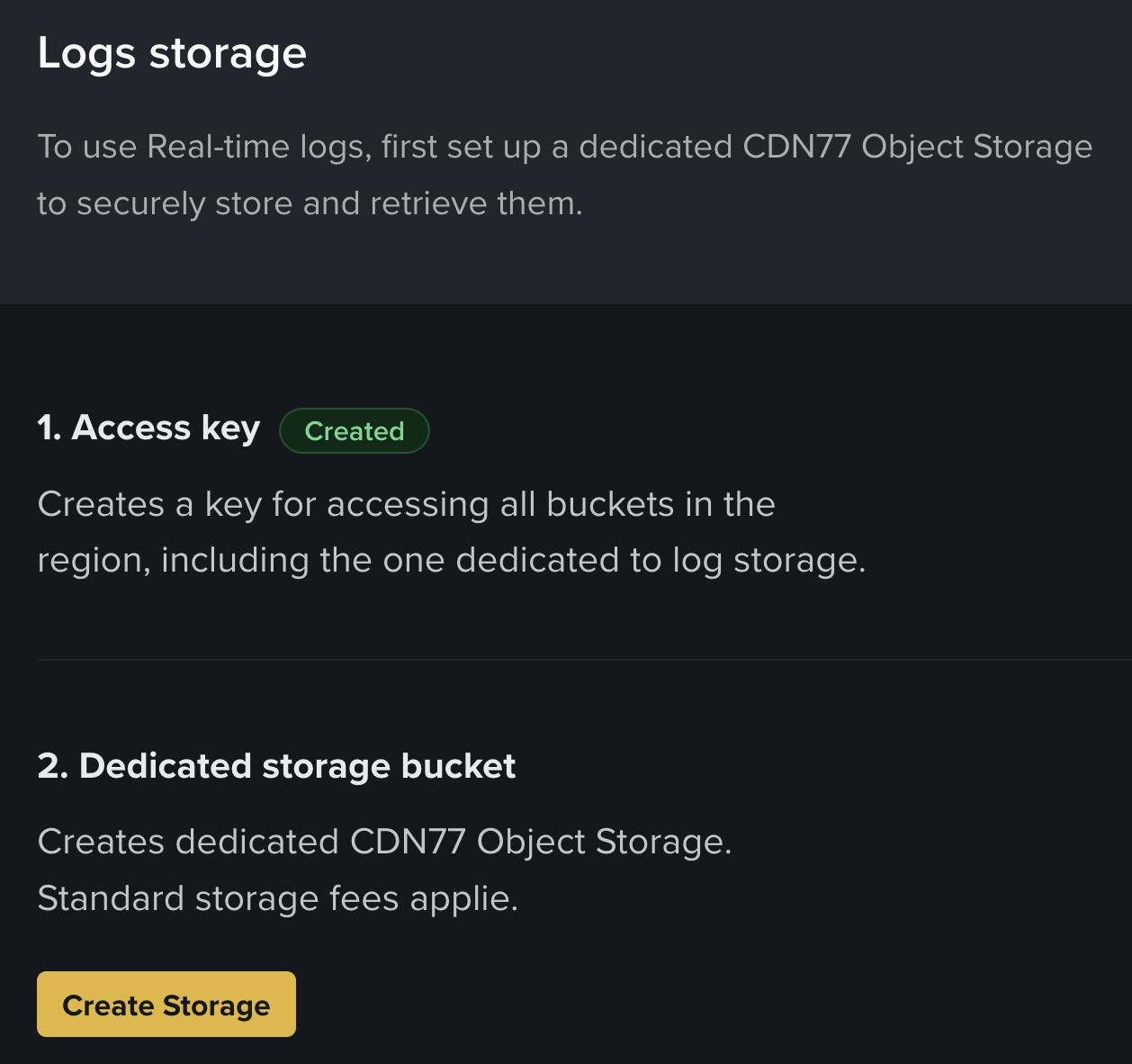
2. Once created, continue to the Logs configuration setup (config name, log format and TTL). Go next and click on the Create Logs configuration button.
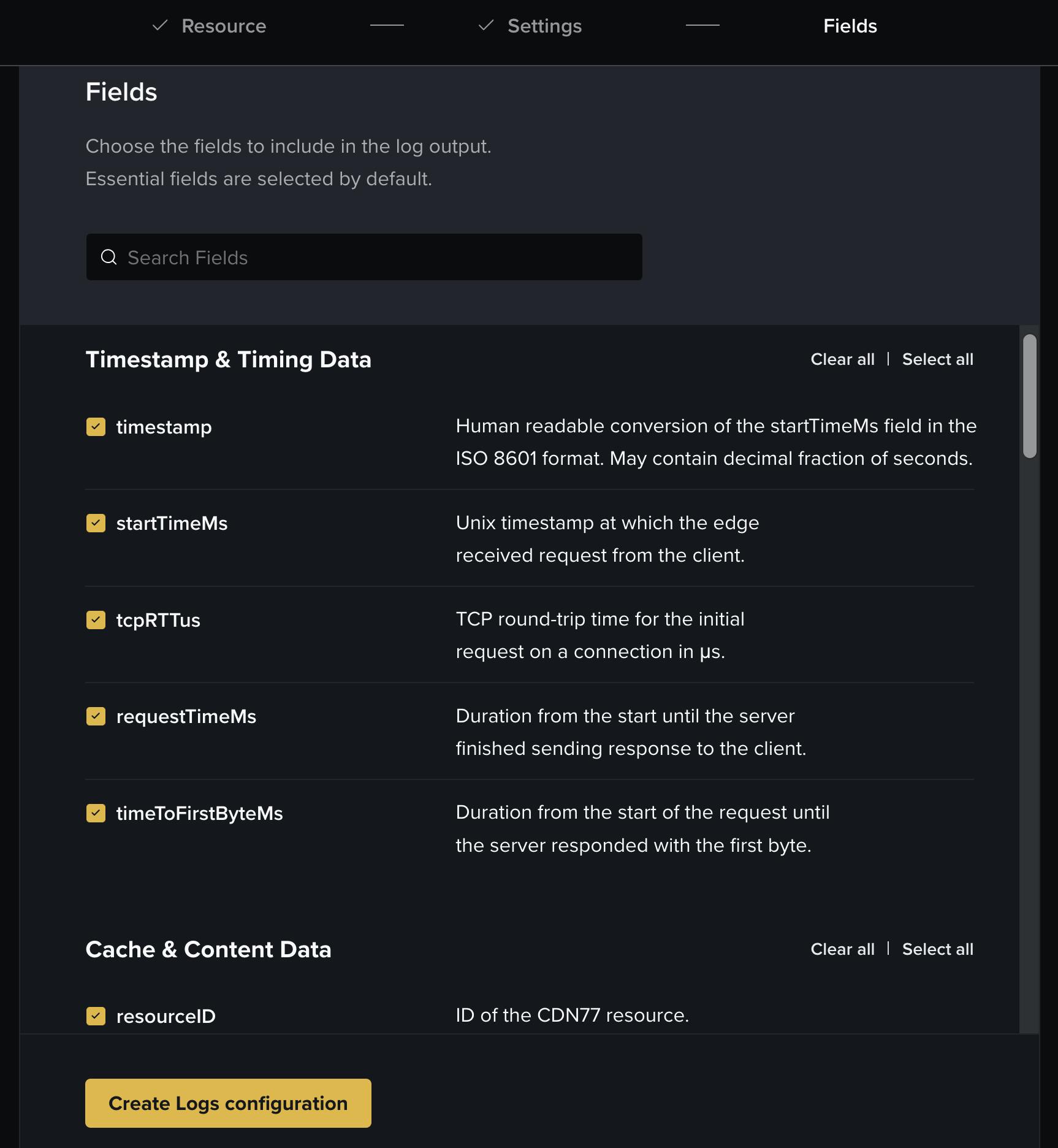
3. You will receive a confirmation with the Bucket and Folder location within a dedicated CDN77 Object Storage.
4. After the setup is complete, we will start collecting the logs. You may view the most recently logged request lines directly in the CDN77 Client Panel by navigating to the Real-time Logs section, then clicking on the ellipsis for the desired Log configuration and select View log configuration. This section will show the last 300 requests, or all requests in the last one hour, depending on which limit is hit first.
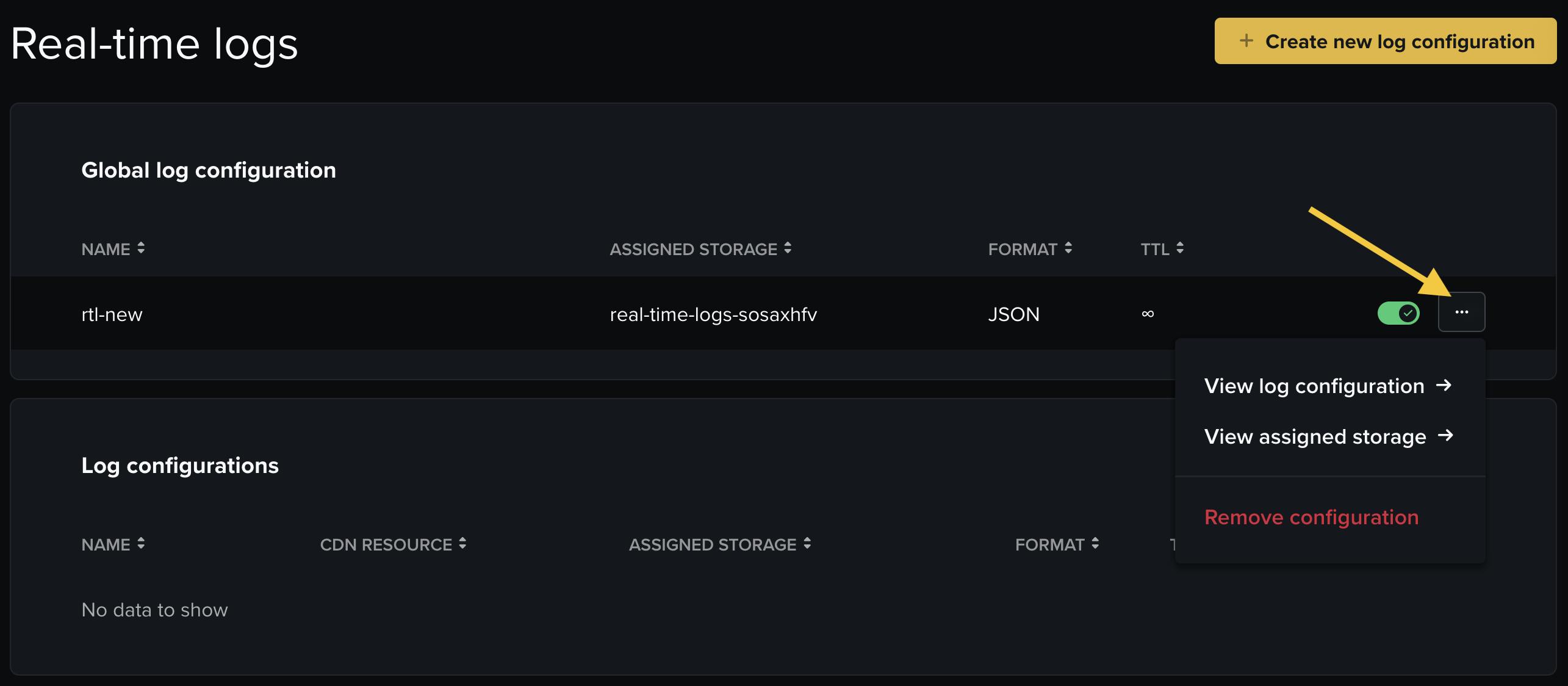
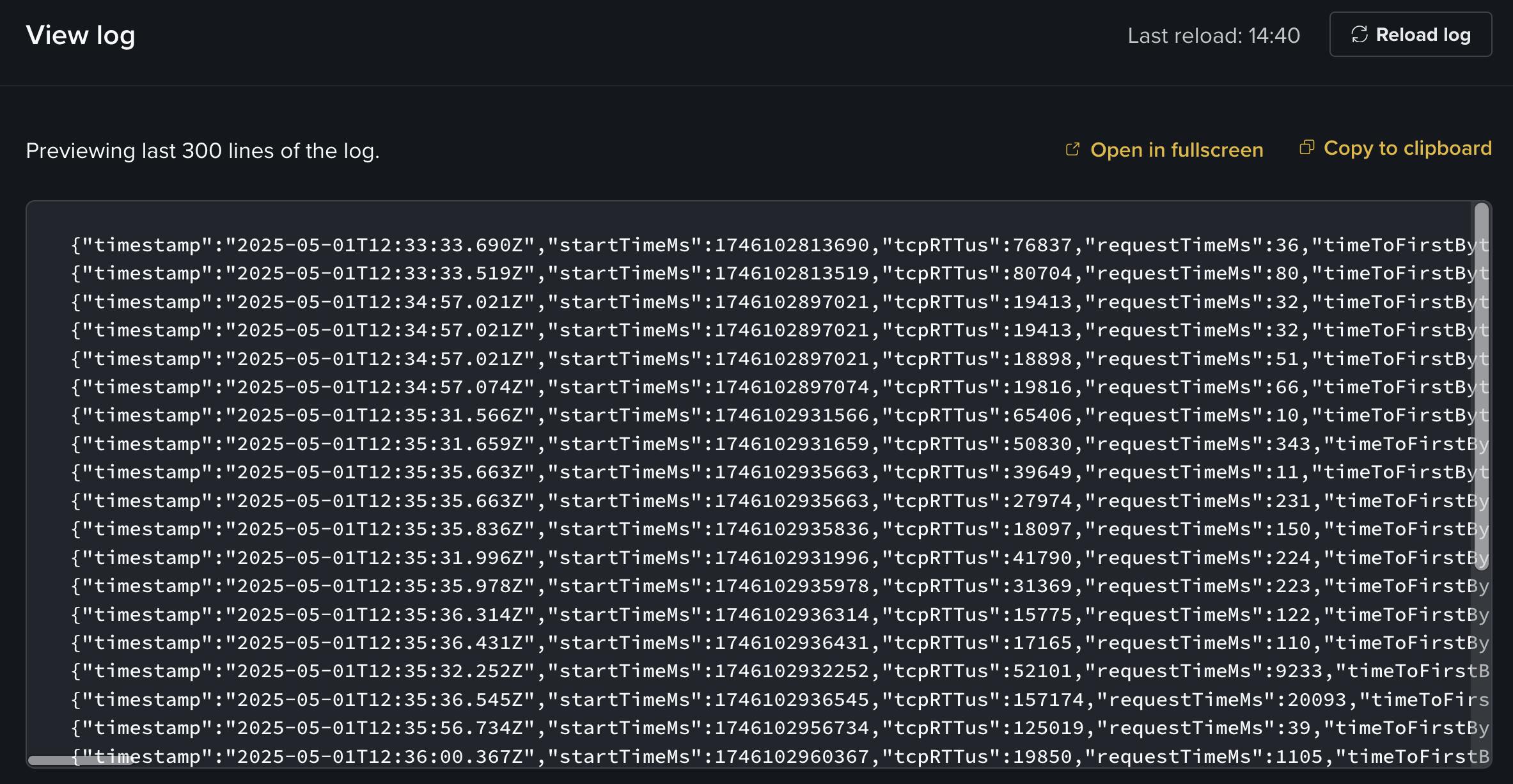
5. Full logs are also batched and uploaded to the object storage as gzip files, allowing for deeper analysis.
Pricing
CDN77 Real-time Logs are stored in the EU-1 cluster (HDD, located in Prague, Czech Republic).
- Real-time logs are stored on CDN77 Object Storage, standard CDN77 Object Storage pricing applies, and can be viewed here.
- Real-time logs start at $100/month per account. The monthly price includes 5 billion log requests, any requests above the 5 billion included will be billed at $0.02 per million log requests.
Updated on 1st May, 2025